First of all, any problems encountered in playing games can be directly solved by Baidu. If you are too lazy to find the corresponding solution for the error report below and if you can’t find the corresponding error report, it is recommended to directly solve it on Baidu.
Summary of various error reports, if you have any problems starting the game, please patiently read the solutions below
①Missing runtime library error report
MSVCP71.dll
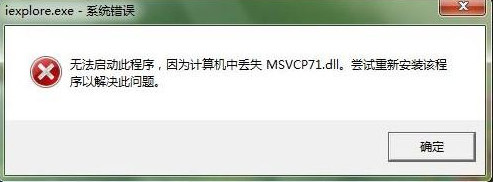
mss32.dll
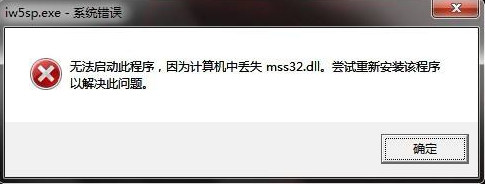
MSVCP80.dll
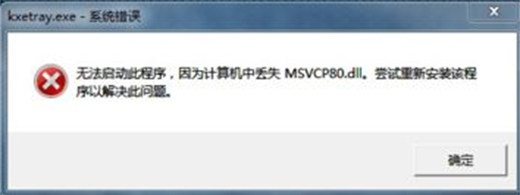
mfc110u.dll
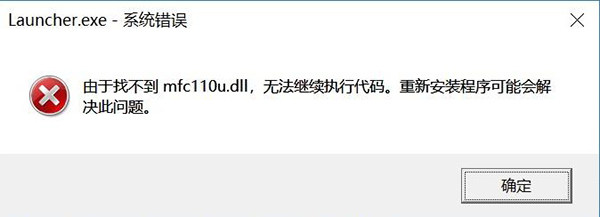
vcruntime140.dll
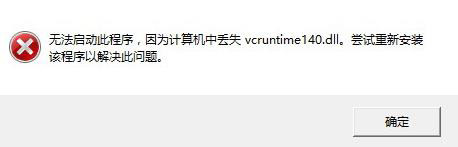
MSVCR100.dll
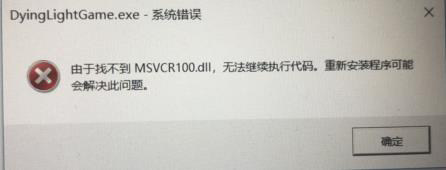
VCOMP110.dll
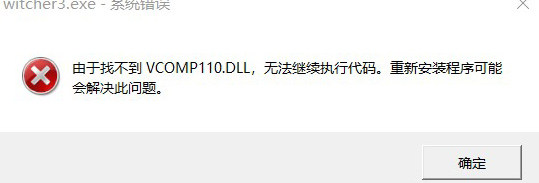
XINPUT1_3.dll
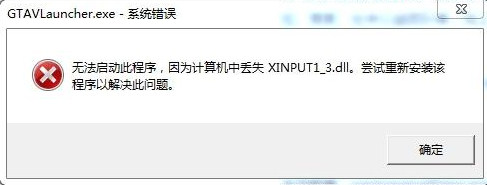
MSVCP110.dll
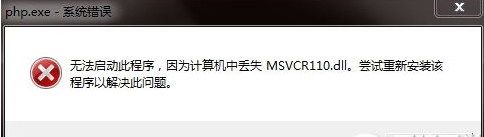
MFC100u.dll
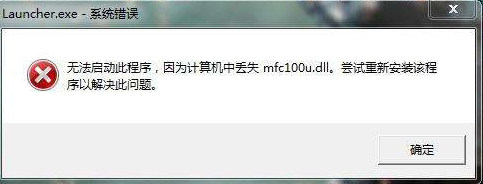
MSVCP140.dll
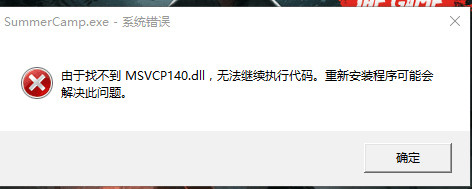
VCRUNTIME140.dll
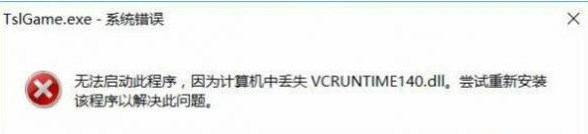
MSVCP100.dll
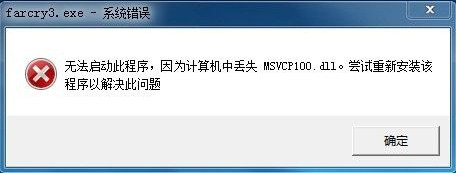
MSVCP120.dll

XAPOFX1_5.dll
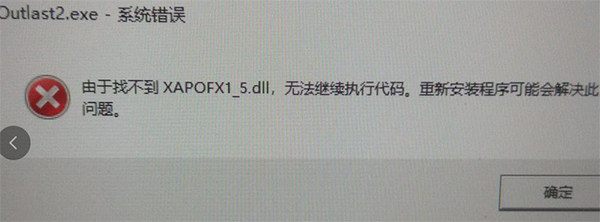
Missing OpenAL32.dll
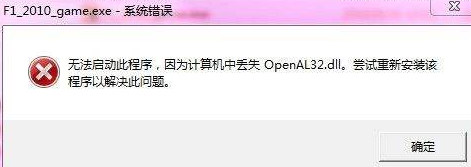
There are the following errors
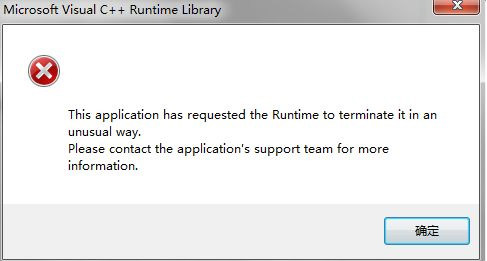
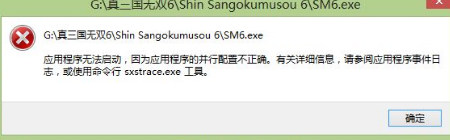
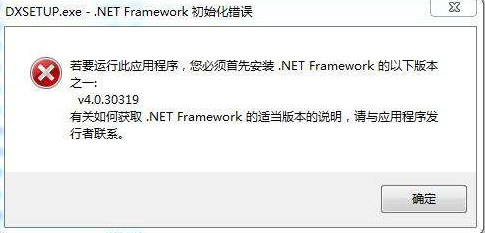
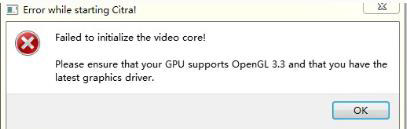
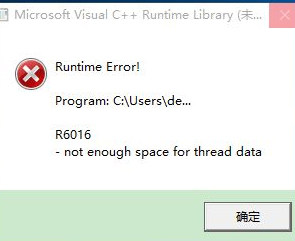
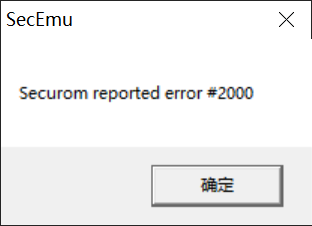
The above error is reported, install the game runtime to solve
Download and install runtime library: Click to go< /strong>
②Antivirus-related errors
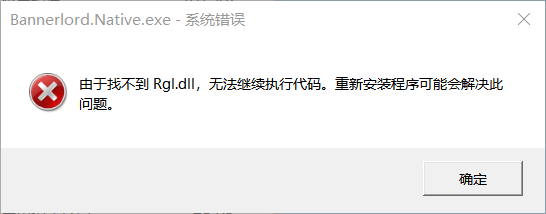
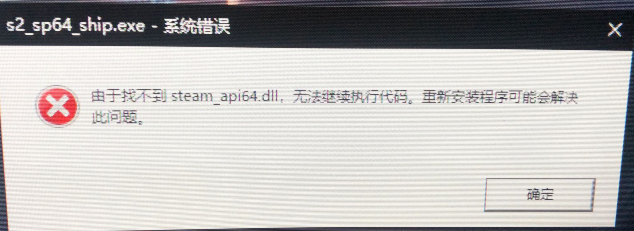
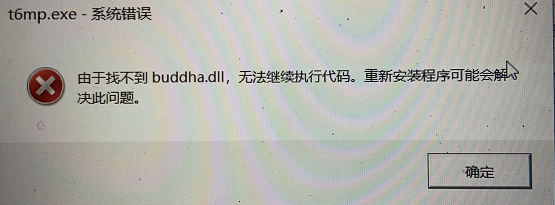
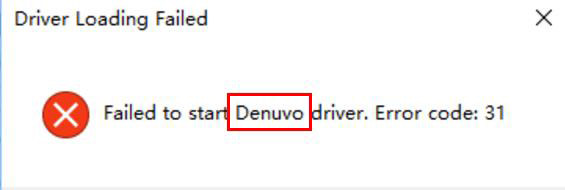
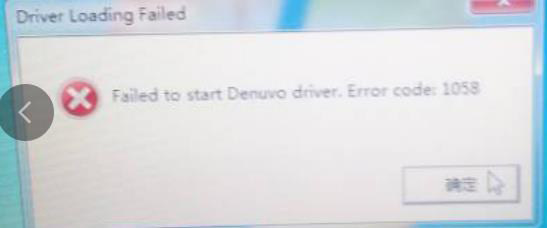
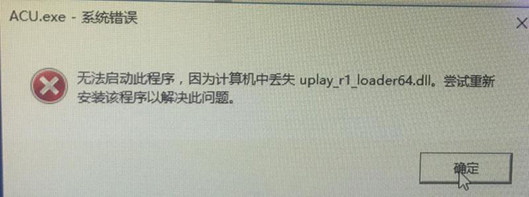
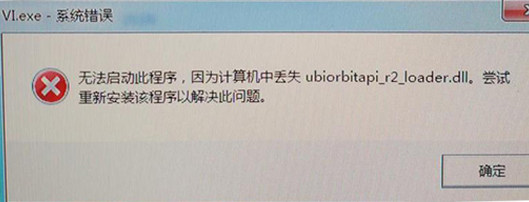
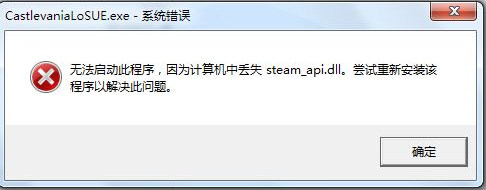
Solutions for the above errors:
Uninstall or close the anti-virus software, if Windows reports, choose to allow threats
③System digit error
The following tips indicate that your computer is a 32-bit system, the game must be a 64-bit system to run, and the 64-bit operating system needs to be reinstalled
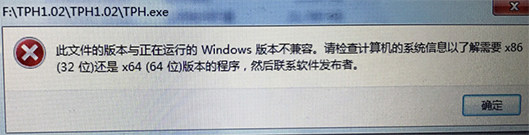
④The installation path contains Chinese errors
If you do not press the keyboard to start the game, there will be a black screen, flash back, and no response when entering the game, etc. Please make sure that the game path is in Chinese!
If the installation is normal but the above problems occur during operation, it is required that the game path cannot appear in Chinese!
[Call of Duty 8 flashes back at startup, and the game is disconnected after the network is disconnected. This is the ancestral BUG of Mission 8]
In addition, the following error is also caused by Chinese in the installation path
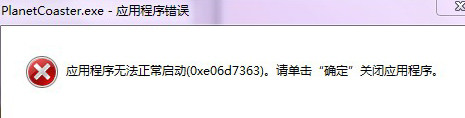

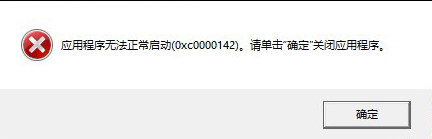
Solution: Rename the folder in the installation path to English
Or the game is deleted and reinstalled to a folder without a Chinese path
⑤Input method problem
If you press the keyboard after the game starts, there will be black screen, flashback, invalid buttons, etc.
Close the input method and switch the system to English input method
⑥Graphic card driver problem
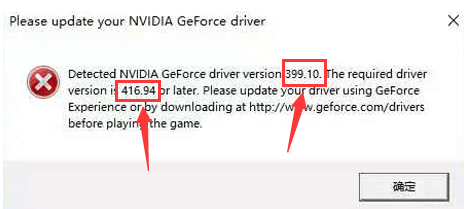
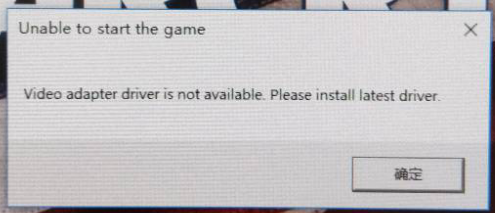
The above error is reported by updating the graphics card driver
Solution: exit the game first, Click to download the new N card driver
Or use the driver tool to update the driver: Click to download the driver wizard Click to download drive life
There is still this error after the update, consciously change the game to play,
Check the minimum configuration requirements of the game before playing the game
⑦Lack of patches for WIN7 users
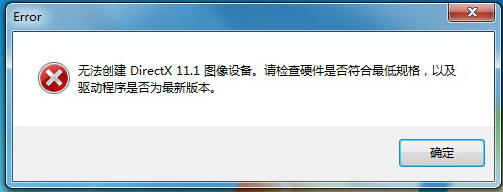
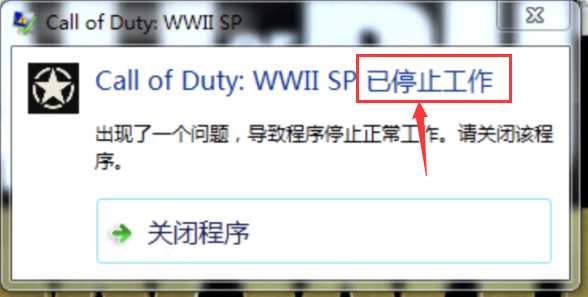
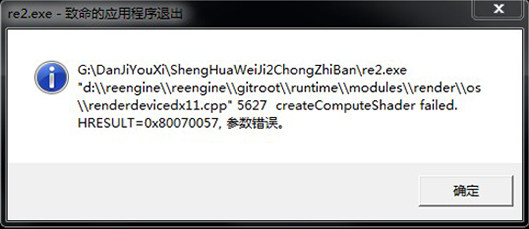
The solution above:
Download and run to install WIN7 patch
WIN7*64-bit patch: point I download
Extraction code: 1234
Note: The patch cannot be installed or the patch prompts that it has been installed. Please change the game to play or reinstall the genuine system.
⑧File Occupancy
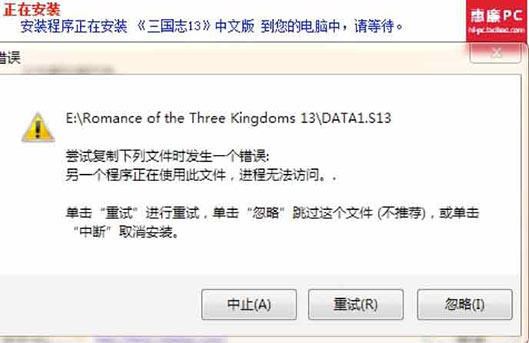
When some games are installed, it prompts that an error occurred while trying to copy, another program is using
In this case, the process is generally occupied by Baidu Cloud
Solution: Restart the computer and try to install the game again.
